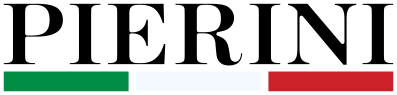Why People Over 50 Experience Difficulties: Unraveling the Impact of Poor UI Design

In today's digital age, user interface (UI) design is critical in shaping our digital experiences. However, certain age groups, particularly those over 50, often encounter difficulties when interacting with digital interfaces. In this article, we delve into the reasons behind these challenges and highlight the impact of poor UI design on older users. By understanding these issues, we can strive to create more inclusive and user-friendly interfaces for people of all ages.
Cognitive Factors: Processing Information Differently
As individuals age, cognitive abilities may undergo changes, including slower processing speed, reduced working memory, and increased reliance on past experiences. Poor UI design, such as cluttered layouts, ambiguous navigation, or complex interactions, can overwhelm older users and make it harder for them to comprehend and navigate digital interfaces. Simplifying the design, providing clear instructions, and minimising cognitive load can significantly improve usability for this age group.
Visual Impairments: Preserving Accessibility
Age-related visual impairments, such as presbyopia (difficulty focusing on close objects) and decreased contrast sensitivity, can pose significant challenges for older users. UI design that relies heavily on small fonts, low-contrast color schemes, or inadequate visual feedback can exacerbate these difficulties. Employing larger and more readable fonts, high-contrast color combinations, and clear visual cues can enhance accessibility and ensure a more inclusive experience.
Motor Skills: Navigating with Precision
Motor skills tend to diminish with age, affecting agility, coordination, and precision. UI design that requires fine motor control, such as small touch targets or complex gestures, can frustrate older users and impede their ability to interact effectively. Implementing larger touch targets, providing options for different input methods (e.g., keyboard shortcuts), and avoiding reliance on complex gestures can enhance usability for individuals with age-related motor challenges.
User Experience: Contextual Considerations
Effective UI design goes beyond aesthetics and considers the overall user experience. Older users often bring a different set of experiences, preferences, and expectations to digital interactions. Neglecting to address these factors in UI design can result in confusion, frustration, and disengagement. Conducting user research, involving older adults in usability testing, and incorporating their feedback can lead to more intuitive and user-friendly interfaces that cater to their unique needs.
The Value of Inclusive Design: Enhancing User Engagement
Designing with inclusivity in mind benefits older users and users of all ages and abilities. By incorporating principles of inclusive design, such as clear and concise language, intuitive navigation, and adaptable interfaces, we create interfaces that are accessible to a broader audience. A focus on inclusive design promotes user engagement, encourages customer loyalty, and expands the reach of digital products and services.
Understanding the challenges faced by older users in interacting with digital interfaces sheds light on the importance of addressing these issues through thoughtful UI design. By recognizing cognitive factors, catering to visual impairments, accommodating motor skills, and considering the user experience of older adults, we can create more accessible, intuitive, and engaging digital experiences for all. Embracing inclusive design principles benefits not only older users but also enhances usability and user satisfaction across the board. Let us strive to bridge the digital divide and create a digital landscape that embraces users of all ages with empathy, accessibility, and user-centric design.